Snip Tool For Mac
Snipping tool Mac: A snipping tool is a utility tool that was introduced by Windows from Vista and its further versions. It can take still screenshots of an open window or entire screen and then edit that basic image via different options, like cropping, changing background colors, highlighting a particular portion etc. Snipping Tool is a nifty utility that allows you to take screenshots of any part on Windows computer screen. It offers four screenshot modes for you: Free-form snip, Rectangular snip, Window snip and Full-screen snip.
Snip Tool For Macbook
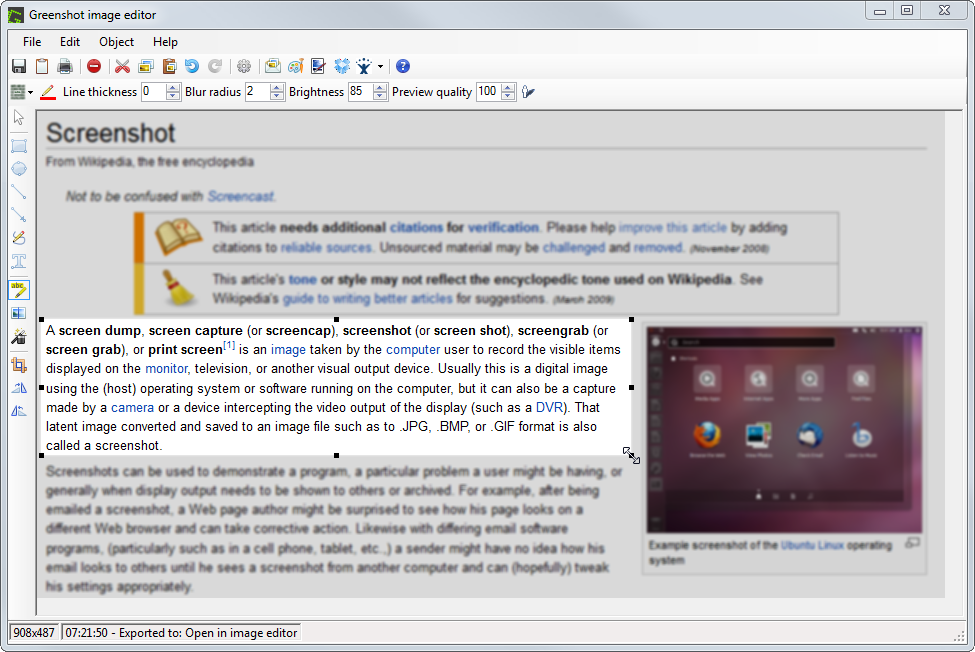
Did you ever think of snipping something off your phone/tab screen and sharing it with someone? This application comes with a nice feature with which you can cut any portion of your screen with just a tap and share it on Facebook, Instagram and more. This app opens an overlay after creating a screenshot. You can crop, edit and share (or save) this screenshot immediately after taking it. Features: - Share Screenshots - Set the path to save the screenshot - Screenshot display, you can decide to save or discard screenshots - Trim the captured screenshots - Browse and edit all history screenshots Download and start taking screenshots. Find us: Web: Facebook: Instagram: Twitter: @queenloftapps Email: pinnaclebell@hotmail.com. Did you ever think of snipping something off your phone/tab screen and sharing it with someone?
Icloud bypass tool download. ICLOUD BYPASS TOOL V8.1 for MAC. Just follow each instruction one by one mentioned below for icloud activation lock screen bypass. Download and Install all software for Complete icloud Activation Bypass.